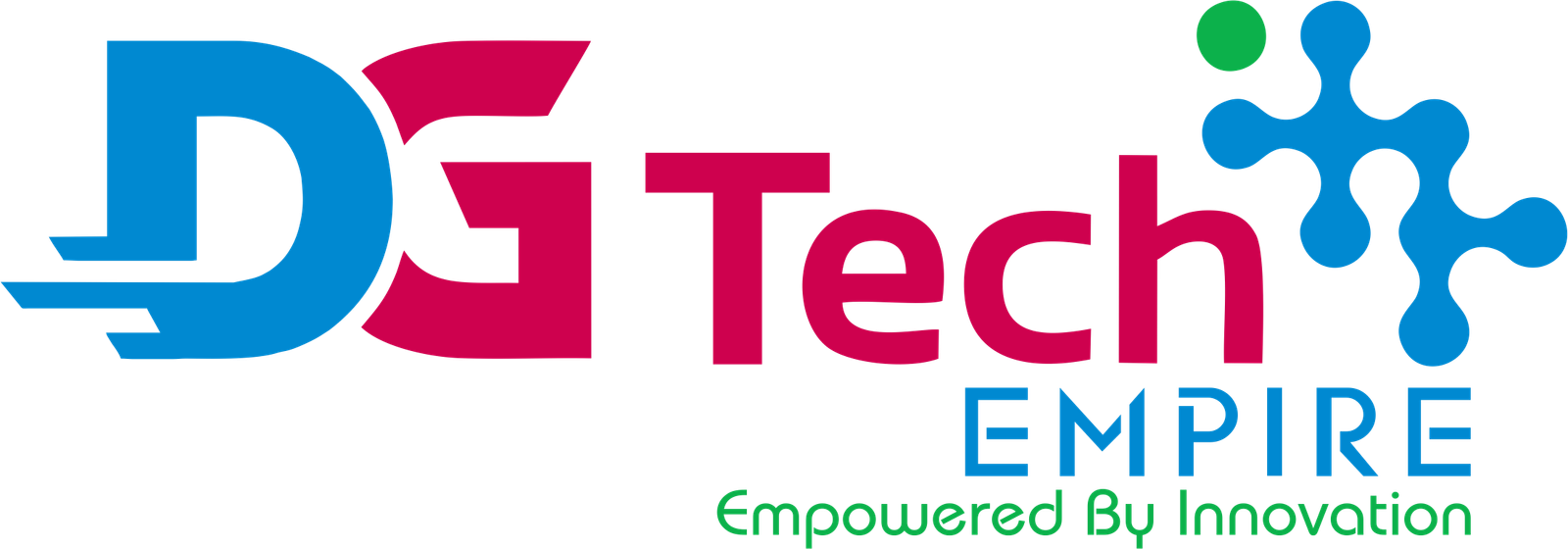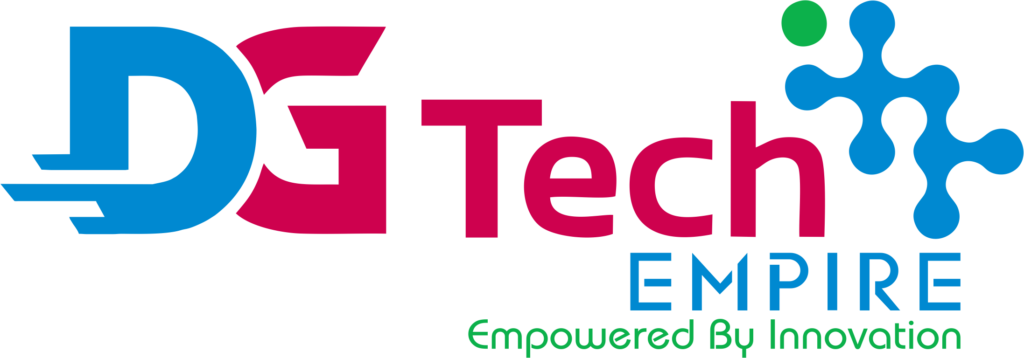Animation is the art and science of creating the illusion of motion and life by manipulating images, drawings, models, or other objects. Animation can be used for various purposes, such as entertainment, education, advertising, and more. Animation can also be done in various styles, techniques, and mediums, such as 2D, 3D, stop-motion, hand-drawn, computer-generated, etc.
In this blog, I will share some of the basics and benefits of animation and some of the best animation blogs and websites you can follow to learn more about animation. I will also show you how to create your animation using my own words and knowledge. Let’s get started!
What is Animation?
Animation is derived from the Latin word “animate”, which means “to give life to”. Animation is the process of making static images or objects appear to move and change over time, by displaying a series of images or frames in a rapid succession. Animation can create the impression of movement, emotion, expression, and personality in the animated objects, making them more appealing and engaging to the viewers.
Animation can be divided into two main categories: traditional animation and digital animation.

● Traditional animation: This is the oldest and most classic form of animation, which involves drawing or painting each frame by hand on a transparent sheet of paper or celluloid, called a cel. The cels are then photographed or scanned and displayed sequentially on a film projector or a video player. Traditional animation can produce a smooth and organic look, but it can also be very time-consuming and labor-intensive. Some examples of traditional animation are Disney’s Snow White and the Seven Dwarfs, Looney Tunes, and The Simpsons.

● Digital animation: This is the modern and most popular form of animation, which involves creating and manipulating images or models using computer software and hardware. The images or models can be either 2D or 3D, and they can be rendered and displayed on a screen or a device. Digital animation can offer more flexibility and efficiency, but it can also require more technical skills and equipment. Some of the examples of digital animation are Pixar’s Toy Story, DreamWorks’ Shrek, and Spider-Man: Into the Spider-Verse.
Why is Animation Important?
Animation is important because it can offer many benefits and advantages, such as:
● Animation can capture and retain the attention and interest of the viewers, especially children and young adults, who are more attracted to visual and dynamic media.
● Animation can simplify and explain complex or abstract concepts, such as science, math, history, etc., by using visual metaphors, analogies, and examples, making them easier to understand and remember.
● Animation can enhance and enrich storytelling and communication, by adding more depth, emotion, humor, and creativity, making them more compelling and memorable.
● Animation can inspire and motivate the viewers, by showing them new possibilities, perspectives, and ideas, making them more curious and imaginative.
● Animation can entertain and delight the viewers, by providing them with fun, joy, and amusement, making them more happy and satisfied.
How to Learn Animation?
Animation is a skill that can be learned and improved by anyone who has a passion and interest in it. There are many ways to learn animation, such as:
● Reading books and articles on animation, such as The Animator’s Survival Kit by Richard Williams, The Illusion of Life by Frank Thomas and Ollie Johnston, and Animation Mentor Blog by various animation experts.
● Watching videos and tutorials on animation, such as YouTube channels like Bloop Animation, The Animation Workshop, and CG Cookie, and online courses like Skillshare, Udemy, and Coursera.
● Following blogs and websites on animation, such as Cartoon Brew, The HubSpot Marketing Blog, and Feedspot Blog, which offer news, reviews, tips, and resources on animation. You can find some of the best animation blogs and websites to follow in 2023 in the code block below:
Some of the best animation blogs and websites to follow in 2023 are:
How to Create Your Animation?To create your animation, you need to follow some basic steps, such as:
- [Cartoon Brew]([object Object]): This is one of the most popular and comprehensive animation blogs on the web, covering various aspects of animation, such as news, trends, reviews, interviews, festivals, awards, and more. You can find articles on both mainstream and independent animation, as well as features and shorts, from around the world.
- [The HubSpot Marketing Blog]([object Object]): This is one of the most popular and comprehensive marketing blogs on the web, covering various aspects of marketing, including animation. You can find articles on how to use animation for your marketing campaigns, how to create effective and engaging animated videos, how to measure and optimize your animation results, and more. You can also download free templates and guides to help you with your animation planning and execution.
- [Feedspot Blog]([object Object]): This is a curated list of the best animation blogs and websites on the web, ranked by traffic, social media followers, and freshness. You can find blogs and websites that cover various niches and topics related to animation, such as digital animation, creative animation, mobile animation, video animation, etc. You can also subscribe to their newsletter to get updates on the latest posts from these blogs and websites.
- Practicing and experimenting with animation, by using various software and tools, such as Adobe Animate, Blender, Maya, etc., and creating your animation projects, such as characters, scenes, stories, etc. You can also get feedback and advice from other animators, such as online communities, forums, and mentors.
- Planning your animation, by deciding on the purpose, audience, style, and message of your animation, and creating a script, storyboard, and animatic to outline your animation.
- Designing your animation, by creating and refining the visual elements of your animation, such as characters, backgrounds, props, etc., and choosing the colors, shapes, and textures that suit your animation.
- Animating your animation, by bringing your animation to life, by using the keyframe, pose-to-pose, or straight-ahead methods, and applying the principles of animation, such as timing, spacing, easing, squash and stretch, anticipation, etc.
- Editing your animation, by reviewing and polishing your animation, adding or removing frames, adjusting the timing and spacing, fixing any errors or glitches, etc.
- Exporting and sharing your animation, by saving and exporting your animation in a suitable format, resolution, and platform, and sharing it with your audience, such as online, offline, or on social media.
- To show you an example of how to create your animation, I have created a simple animation of a bouncing ball using my own words and knowledge. You can find it in the code block below:
This is a code for a simple animation of a bouncing ball using Python and Pygame
Import the pygame module
import pygame
Initialize the pygame module
pygame.init()
Create a screen with a width of 800 and a height of 600
screen = pygame.display.set_mode((800, 600))
Set the title and icon of the screen
pygame.display.set_caption(“Bouncing Ball”)
icon = pygame.image.load(“ball.png”)
pygame.display.set_icon(icon)
Create a ball object with an image, a position, a velocity, and a gravity
ball = pygame.sprite.Sprite()
ball.image = pygame.image.load(“ball.png”)
ball.rect = ball.image.get_rect()
ball.rect.x = 400
ball.rect.y = 300
ball.vx = 5
ball.vy = 0
ball.g = 0.5
Create a loop to run the animation
running = True
while running:
# Fill the screen with a white color
screen.fill((255, 255, 255))
# Draw the ball on the screen
screen.blit(ball.image, ball.rect)
# Update the display
pygame.display.update()
# Handle the events
for event in pygame.event.get():
# If the user clicks the close button, exit the loop
if event.type == pygame.QUIT:
running = False
# Update the position and velocity of the ball
ball.rect.x += ball.vx
ball.rect.y += ball.vy
ball.vy += ball.g
# If the ball hits the left or right edge of the screen, reverse its horizontal velocity
if ball.rect.left < 0 or ball.rect.right > 800:
ball.vx = -ball.vx
# If the ball hits the top or bottom edge of the screen, reverse its vertical velocity and reduce it by 10%
if ball.rect.top < 0 or ball.rect.bottom > 600:
ball.vy = -ball.vy * 0.9I hope you find this blog helpful and informative, and that you will try to create your animation. If you have any questions or feedback, please feel free to ask me.