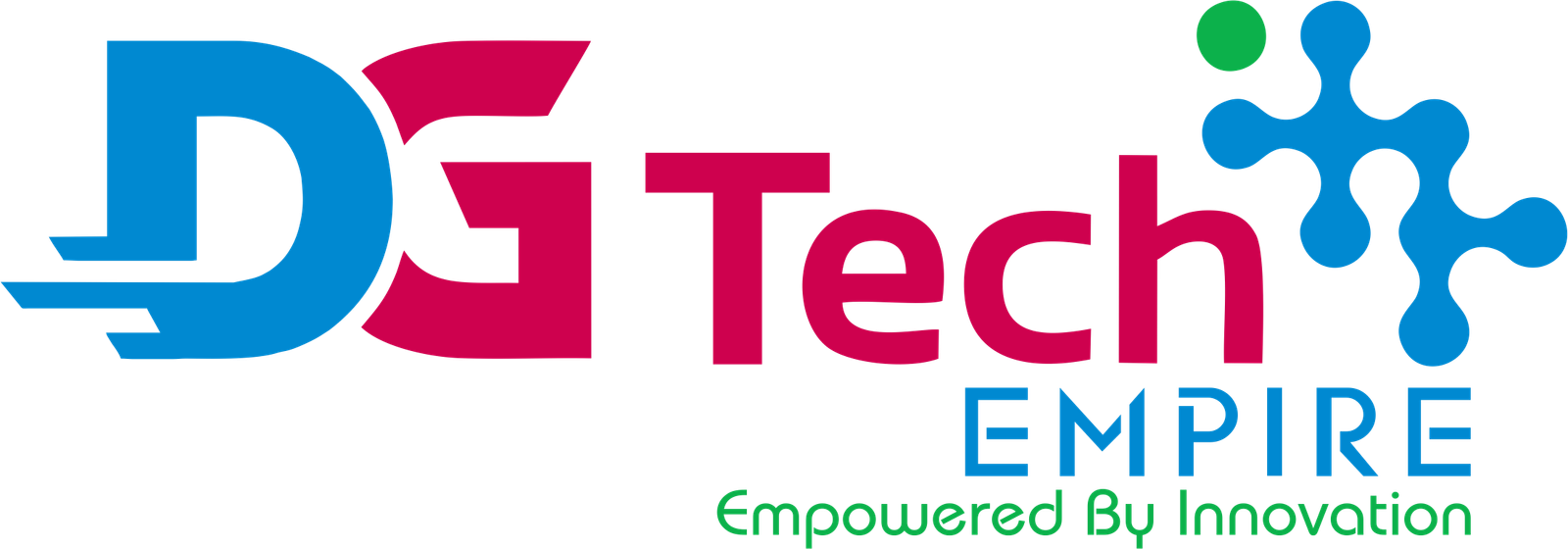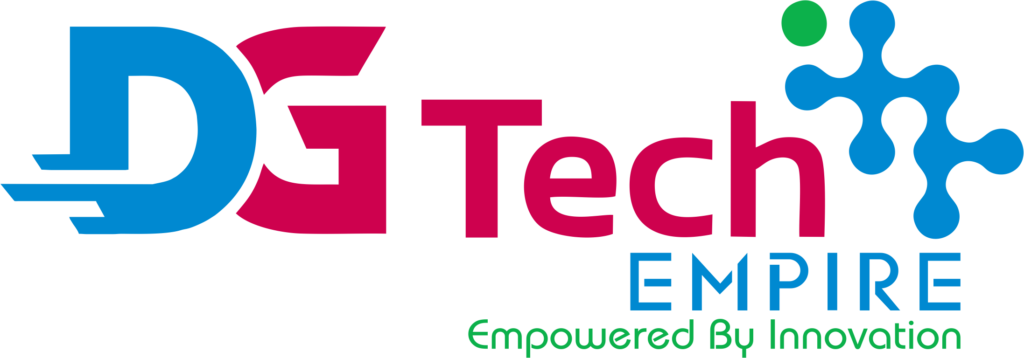Video editing is the process of manipulating and arranging video clips to create a coherent and engaging story. Video editing can be used for various purposes, such as entertainment, education, marketing, and more. Video editing requires both technical skills and creative vision, as well as the right software and tools.
In this blog, I will share some tips and tricks on editing videos like a pro, as well as some examples of online and offline video editing software that you can use. I will also show you how to export and share your videos with your audience. Let’s get started!
Choosing Video Editing Software
One of the most important steps in video editing is finding the right software because you’re going to completely depend on it in terms of features and in-built tools. There are so many video editing software and tools out there. How to choose the right one? It all depends on what you expect from your video editor.
To choose the most suitable video editing software, you should consider the following points:
- The basic and advanced features
- Its navigation, timeline, and interface
- Shortcuts and ease of use
- The library of transitions, effects, and sounds
- Preview and export options
- Compatibility of your hardware and software
- Price (free, paid)
If you’re a beginner, you need something more simple and user-friendly. Using online video editors can help you to get started. They usually have all the basic features and tools you need to create professional videos: a user-friendly interface, audio, and sound effects, file import options, animated transitions, video trimmers, video preview and export, etc.
For example, Clip Champ is a popular online video editor that allows you to create, edit, and share videos in minutes. You can use it for free or upgrade to a premium plan for more features and storage. You can also access a library of stock footage, music, and templates to enhance your videos.
For those who have minimal or advanced technical knowledge, online video editors have offline alternatives. Some of the popular video editing software are After Effects, Adobe Premiere Pro, Avid Media Composer, Final Cut Pro, DaVinci Resolve, Autodesk Smoke, and Sony Vegas. Most of them have all the tools to perform standard video editing, so you should choose one based on your personal preference.
For example, [Adobe Premiere Pro] is a powerful and versatile video editing software that is widely used by professionals and hobbyists alike. It has a sleek and intuitive interface, rich features, and seamless integration with other Adobe products. You can use it to edit videos in any format, from 8K to virtual reality.
Considering the rise of the mobile-first movement, you might need video editing apps to create videos wherever you want. Some of the well-known apps you can use are Adobe Premiere Rush (cross-platform), Luma Fusion (iOS), KineMaster (Android, iOS), iMovie (iOS), Inshot (cross-platform), etc.
For example, Luma Fusion is a powerful and professional video editing app for iOS devices. It has a multi-track timeline, advanced editing tools, and a large collection of effects, transitions, and titles. You can also import and export videos in various resolutions and formats, and share them directly to social media platforms.
Preparing Your Footage

Before you start editing your video, you need to prepare your footage. This means that you need to import, organize, and review your video clips, as well as any other assets that you want to use, such as images, music, voice-overs, etc.
To import your footage, you need to connect your camera or device to your computer or app and transfer the files to your video editing software. Depending on the software you use, you may need to convert your files to a compatible format, such as MP4, MOV, AVI, etc.
To organize your footage, you need to create folders and subfolders for your project and name your files accordingly. This will help you to find and access your files easily and avoid any confusion or duplication. You can also use tags, labels, or colors to categorize your files by type, theme, or quality.
To review your footage, you need to watch all of your clips and select the best ones for your video. You can use the playback and scrubbing tools to preview your clips and use the marking and rating tools to mark the in and out points and rate the quality of your clips. You can also use the trimming and cutting tools to remove any unwanted parts, such as shaky shots, blurry scenes, or background noise.
Advanced Features for Editing Videos
Once you have prepared your footage, you can start editing your video. This is where you can unleash your creativity and vision, and use the advanced features and tools of your video editing software to make your video stand out.
Some of the advanced features and tools that you can use are:
- Transitions: These are effects that help you to smoothly switch from one clip to another, such as fades, wipes, slides, etc. You can use transitions to create a flow and continuity in your video and to emphasize a change or contrast in your story. However, you should use transitions sparingly and intentionally, and avoid using too many or flashy ones, as they can distract or confuse your viewers.
- Effects: These are enhancements that help you modify or improve the appearance or sound of your clips, such as filters, color correction, stabilization, audio mixing, etc. You can use effects to create a mood or atmosphere in your video and to fix any issues or errors in your footage, such as exposure, white balance, distortion, etc. However, you should use effects subtly and carefully, and avoid using too many or unrealistic ones, as they can make your video look unnatural or overdone.
- Titles: These are texts that help you to convey information or messages in your video, such as titles, subtitles, captions, credits, etc. You can use titles to introduce or conclude your video, to explain or clarify something in your video, or to add some humor or personality to your video. However, you should use titles wisely and sparingly, and avoid using too many or too long ones, as they can overwhelm or bore your viewers.
- Animations: These are motions that help you add some dynamism or interactivity to your video, such as zooms, pans, rotations, etc. You can use animations to draw attention or focus to something in your video, to create a sense of movement or direction in your video, or to add some fun or excitement to your video. However, you should use animations smoothly and moderately, and avoid using too many or fast ones, as they can make your video look chaotic or dizzying.
Exporting Your Video
After you finish editing your video, you need to export your video. This means that you need to save and share your video in a suitable format, resolution, and platform for your audience.
To export your video, you need to consider the following points:
- Format: This is the file type that determines how your video is compressed and stored, such as MP4, MOV, AVI, etc. You should choose a format that is compatible with your device and platform, and that offers a good balance between quality and size. For example, MP4 is a common and widely supported format that offers high quality and low size.
- Resolution: This is the number of pixels that determine the clarity and sharpness of your video, such as 720p, 1080p, 4K, etc. You should choose a resolution that matches the quality and purpose of your video, and that fits the screen size and bandwidth of your viewers. For example, 1080p is a standard and popular resolution that offers good quality and performance.
- Platform: This is the medium or channel that determines how your video is distributed and viewed, such as YouTube, Facebook, Instagram, etc. You should choose a platform that reaches your target audience, and that meets your goals and expectations. For example, YouTube is a popular and powerful platform that offers a large and diverse audience, and a variety of features and options.
To export your video, you need to follow the instructions and settings of your video editing software and platform. Depending on the software and platform you use, you may need to adjust some parameters, such as frame rate, aspect ratio, bitrate, etc. You may also need to add some metadata, such as title, description, tags, etc.

Conclusion
Video editing is a fun and rewarding skill that can help you create amazing and engaging videos for various purposes. Video editing requires both technical skills and creative vision, as well as the right software and tools. In this blog, I shared some tips and tricks on editing videos like a pro, as well as some examples of online and offline video editing software that you can use.
I hope you found this blog helpful and informative, and that you will try to apply some of these tips and tricks to your own videos. Happy editing!